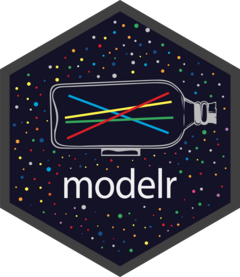Generate a sequence over the range of a vector
Arguments
- x
A numeric vector
- n, by
Specify the output sequence either by supplying the length of the sequence with
n, or the spacing between value withby. Specifying both is an error.I recommend that you name these arguments in order to make it clear to the reader.
- trim
Optionally, trim values off the tails.
trim / 2 * length(x)values are removed from each tail.- expand
Optionally, expand the range by
expand * (1 + range(x)(computed after trimming).- pretty
If
TRUE, will generate a pretty sequence. Ifnis supplied, this will usepretty()instead ofseq(). Ifbyis supplied, it will round the first value to a multiple ofby.
Examples
x <- rcauchy(100)
seq_range(x, n = 10)
#> [1] -69.606705 -50.710825 -31.814944 -12.919064 5.976817 24.872698
#> [7] 43.768578 62.664459 81.560340 100.456220
seq_range(x, n = 10, trim = 0.1)
#> [1] -9.12235862 -7.61545533 -6.10855205 -4.60164876 -3.09474548
#> [6] -1.58784219 -0.08093891 1.42596438 2.93286766 4.43977095
seq_range(x, by = 1, trim = 0.1)
#> [1] -9.1223586 -8.1223586 -7.1223586 -6.1223586 -5.1223586 -4.1223586
#> [7] -3.1223586 -2.1223586 -1.1223586 -0.1223586 0.8776414 1.8776414
#> [13] 2.8776414 3.8776414
# Make pretty sequences
y <- runif(100)
seq_range(y, n = 10)
#> [1] 0.01139899 0.12047311 0.22954724 0.33862136 0.44769548 0.55676960
#> [7] 0.66584373 0.77491785 0.88399197 0.99306610
seq_range(y, n = 10, pretty = TRUE)
#> [1] 0.0 0.1 0.2 0.3 0.4 0.5 0.6 0.7 0.8 0.9 1.0
seq_range(y, n = 10, expand = 0.5, pretty = TRUE)
#> [1] -0.4 -0.2 0.0 0.2 0.4 0.6 0.8 1.0 1.2 1.4
seq_range(y, by = 0.1)
#> [1] 0.01139899 0.11139899 0.21139899 0.31139899 0.41139899 0.51139899
#> [7] 0.61139899 0.71139899 0.81139899 0.91139899
seq_range(y, by = 0.1, pretty = TRUE)
#> [1] 0.0 0.1 0.2 0.3 0.4 0.5 0.6 0.7 0.8 0.9 1.0